Here's how Mint.com works and why it's so great.
After you sign-up (literally just takes a few seconds, requiring an email address, password and zip code) all you do is enter your account information from your various online accounts. This can be everything ranging from bank accounts to retirement accounts. Basically, you're registering all of your credit cards, loans, investments and bank accounts.
Once you enter all of your account information (again, I encourage you to read about the safety features!), Mint downloads all of the information, then categorizes accounts based on loans, credit cards, bank accounts, investment accounts, mortgages, etc.

Normally to the right you'd see how much is in each account and the balances of your loans and credit cards, but I can't share everything with the world.
Now you're ready to start playing around with Mint. Different features include a list of "Cash & Credit Account Transactions" so you can see what you're spending. From here you can categorize every transaction (like label something fast food, coffee shop, restaurant, utilities, car insurance, entertainment - you get the point.)
My favorite feature is Trends. You can compare what you've spent in a certain category from January 2009 to January 2010, or you can compare your spending to other Americans or Minnesotans or to people living in Duluth. But by looking at what I spent in Gas over a year's time, I can begin to budget exactly how much I need to set aside for gas every month.
There's lots of other tools on Mint to play with as well. Like the Investments tab shows you how your IRA is performing.
But when I look at this, I really have no idea how to decipher it. Can anyone tell me how my Roth IRA is doing? (It really is the least of my worries.)
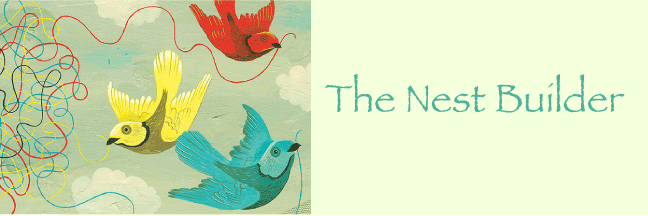


LOL - looks like you're doing well...those green percentages are good things. I use Quicken for the same thing as mint. LOVE it. The categorizing thing helps a lot! Another thing that helps is lumping your dining out together with your grocery shopping and making your grocery shopping $ cover your dining funds. BIG difference!
ReplyDelete